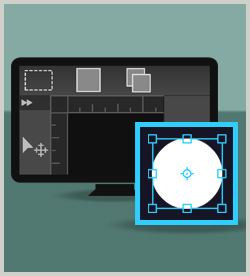Collections Essentials Adobe Photoshop CC
This course introduces the navigational features of Adobe Photoshop CC 2015 including the toolbars and tabs, workspaces, and rulers and guides. You'll learn about using basic tools and some of the new features.
| Objectives |
|---|
Introduction to Adobe Photoshop
New Features
Design Basics
Practice: Get to Know Photoshop
|