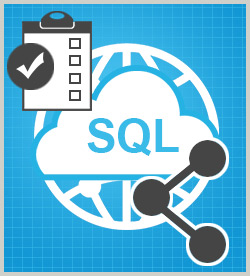IT Skills Cloud Computing and Virtualization Google Google Cloud SQL for Developers
Google Cloud SQL allows applications created in the Google App Engine to access instances and their databases. Connections can be made using the various SDKs to post and view database information. Client libraries can also be used to allow access to the Google SQL API for managing the instances. In this course, you will learn how to connect to Cloud SQL instances using the MySQL client through the Google Cloud Compute and Google App Engine. You will also learn how to manage Cloud SQL instances using the Cloud SQL API. This course is one of a series in the learning path that covers the objectives for the Google Cloud SQL Qualification exam CPE303.
| Objectives |
Connecting Using MySQL Client - start the course
- install the MySQL client and configure the instance to allow access
- identify connection strings for user accounts and connect to a Cloud SQL instance using the MySQL client
- connect to a Cloud SQL instance using an SSL connection
- use the MySQL client to manage a Cloud SQL instance
- connect to Cloud SQL using MySQL client from Google Cloud Compute Engine instance
Connecting with Admin & Reporting Tools - connect to Cloud SQL instances using MySQL Workbench, including SSL connections
- connect to Cloud SQL instances using Toad for MySQL, including SSL connections
- connect to Cloud SQL instances using SQuirrel SQL
- connect to Cloud SQL instances using SSL connections to SQuirrel SQL
Connecting with App Engine - authorize a Java application in Google App Engine to access Cloud SQL
- grant access to a Cloud SQL instance for the Python app in App Engine and create the database and tables it will use
- identify the size and access limits to Cloud SQL from the Google App Engine applications
Using the Cloud SDK - describe the REST API provided by Cloud SQL and OAuth 2.0 used to authorize requests
- install the Google Cloud SDK and ensure the Cloud SQL API is installed
- perform basic tasks using the Cloud SQL API
- perform imports and exports, create SSL certificates, and assign IPv4 addresses using the Cloud SQL API in a Cloud SQL instance
- perform imports and exports using the Cloud SQL API in a Cloud SQL Instance
- perform backups using the Cloud SQL API for a Cloud SQL instance
- perform point-in-time recovery using the Cloud SQL API for a Cloud SQL instance
- use the client libraries to allow client applications access to use the Google Cloud SQL API to manage a Cloud SQL instance
- identify and verify connections to a Cloud SQL instance
- identify performance issues in a Cloud SQL instance
Practice: Connecting and Using Cloud SQL - connect to a Cloud SQL instance using the MySQL client and manage an instance using the Google Cloud SDK
|