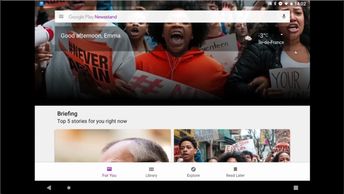Productivity & Collaboration Tools Mobile Devices and Computer Skills Android Android 8.0 for End Users (No Assessments)
Take advantage of the voice settings available on your Android 8 device. During this course, you will learn how to train your system to respond to voice commands and questions, and add other languages to the voice recognition. Discover how to use voice searches and voice type in text fields; enable Okay Google, and Google Screen Search; navigate the Google Play Newsstand, browse available news articles and open one to read. As you progress, you will learn how to add, reorganize and delete news sources to your Newsstand library, bookmark articles and configure the Newsstand to change the language of articles and the font type.
| Objectives |
|---|
Android 8.0: Retrieving & Sharing Information
|