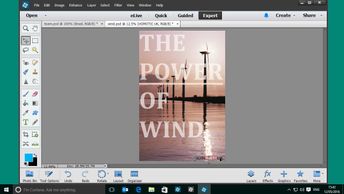Productivity & Collaboration Tools Graphics and Design Adobe Photoshop Adobe Photoshop Elements 13 (No Assessments)
Photoshop Elements 13 contains a library of elements that you can add to your documents. Learn how to select, edit, move, and delete elements, work with shapes and colors, and insert text.
| Objectives |
|---|
Adobe Photoshop Elements 13: Adding Shapes & Text to Photos
|