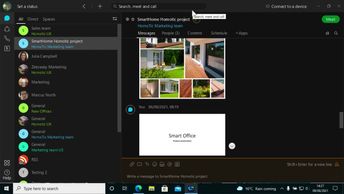Productivity & Collaboration Tools Collaboration Tools Cisco WebEx Webex
In Webex, you can share different kinds of content such as files, screenshots, and links in your spaces. In this course, recorded with Webex desktop Version 41.7.6.9, you are going to learn how to insert those kinds of elements into your messages to share them in your spaces. Discover how to manage sent items and remove them from a space.
This course will also cover the creation and use of whiteboards that you can use to brainstorm ideas with your team.
This course will also cover the creation and use of whiteboards that you can use to brainstorm ideas with your team.
| Objectives |
|---|
Webex: Working with files & other items
|