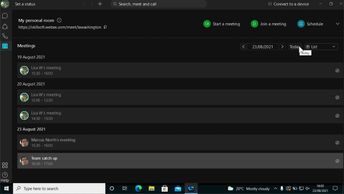Productivity & Collaboration Tools Collaboration Tools Cisco WebEx Webex
Webex provides a secure environment for business collaboration. In this course, recorded with Webex desktop Version 41.7.8.5, you are going to explore the Meetings view of the app as well the meeting interface itself. You are also going to see how to schedule and create meetings, as well as respond to meeting invitations and how to join them. The course will also show you how to work with Microsoft 365 and Webex to enrich your experience and improve your workflow.
| Objectives |
|---|
Webex: Organizing & using meetings
|