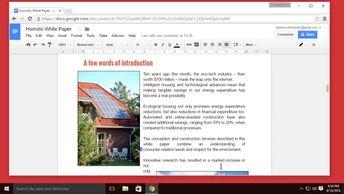Productivity & Collaboration Tools Google Google Workspace Google Docs
Discover how to work with documents in Google Docs. Learn how to create, open, modify, save, and print documents; use templates and tools; and convert a document to a PDF or HTML page.
| Objectives |
|---|
Google Docs: Creating, Opening & Saving Documents
|