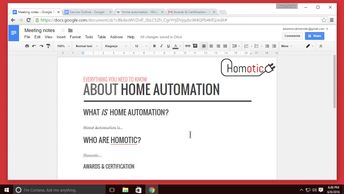Collections Essentials Google Docs Google Docs (No Assessments)
Google Docs includes a number of tools and features for editing your documents. Explore different ways to input and manipulate text in a document, and discover how to use spell-check, automatic substitution, and the dictionary.
| Objectives |
|---|
Google Docs: Editing Documents
|