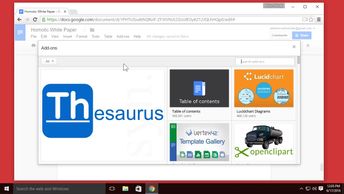Productivity & Collaboration Tools Google Google Workspace Google Docs
Make documents easier to read by changing the layout. Discover how to format documents by adding page breaks, page numbers, headers/footers, footnotes/endnotes, table of contents, bibliography, and an index.
| Objectives |
|---|
Google Docs: Shaping & Formatting Documents
|