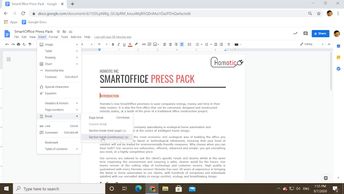Productivity & Collaboration Tools Google Google Workspace Google Docs
Make documents easier to read by changing the page layout in Google Docs.
Discover how to format documents by converting a title into a WordArt element. If you are working with list, conver it into a bulleted or numbered list with Google Docs. Learn how to organize the different parts of your document by adding page and sections breaks, as well as page numbers, headers, and footers. Lastly, see how to insert and customize a table of contents and a bibliography.
| Objectives |
|---|
Google Docs: Shaping & Formatting Documents
|