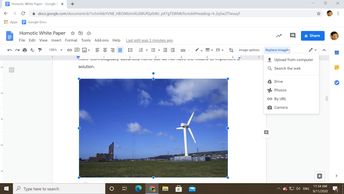Productivity & Collaboration Tools Google Google Workspace Google Docs
With Google Docs, you can emphasize a particular element of your document by using images.
Discover how to insert an image from different locations, as your computer or your Google Drive. After inserting an image, learn how to format and modify it by using the Image options. You will also learn how to add and edit hyperlinks and equations. Finally, see how to re-use content from different documents with Google Keep.
| Objectives |
|---|
Google Docs: Illustrating Documents
|