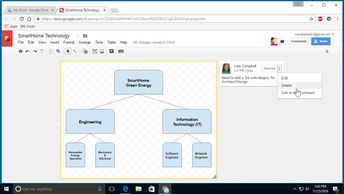Productivity & Collaboration Tools Google Google Workspace Google Drawings
Google Drawings is a tool that lets you create and edit drawings. Explore the interface and tools, and discover how to create, manage, download, share, and add comments to a drawing.
| Objectives |
|---|
Google Drawings: Creating & Sharing Drawings
|