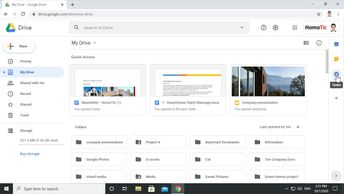Productivity & Collaboration Tools Google Google Workspace Google Drive 2020
Google Drive is a cloud-based storage solution included in Google Suite. Learn how to import files on this application and how to create new documents. In case you need to update them, you will always be able to view, edit and even delete your files. To work more efficiently, see how to use the priority view or the side panel options.
| Objectives |
|---|
Google Drive: Navigating, Storing & Creating Documents
|