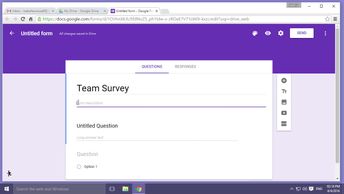Productivity & Collaboration Tools Google Google Workspace Google Forms
With Google Forms, you can create and distribute forms and surveys of all conceivable kinds. Discover how to create forms with Google Forms.
| Objectives |
Google Forms: Creating Forms - create, save, and modify a Google Form on Google Drive
- navigate the Google Forms interface
- access the different text fields available in Google Forms
- create an open question in Google Forms
- create a check box question on your Google Form
- add drop-down answer lists to your Google Form questions
- add multiple choice questions to your Google form
- add a scale question to your Google form
- add grid questions to your Google Form
- add a date or time question to your Google Form
- modify your questionnaire layout in Google Forms
- reorganize the question sequence on your Google Form
- apply a graphic theme to your Google Form
- incorporate multimedia elements into your Google Form
- configure the user settings and accessibility options for your Google Form
|