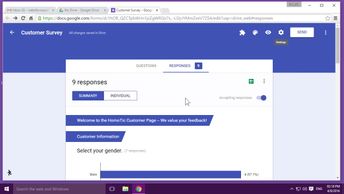Collections Essentials Google Forms Google Forms (No Assessments)
Google Forms can be used in various ways, such as polls, quizzes, and event registrations. After creating and distributing forms, you will want to review the responses. Discover how to view and analyze results with Google Forms.
| Objectives |
|---|
Google Forms: Viewing & Analyzing Results
|