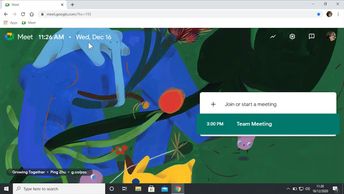Productivity & Collaboration Tools Google Google Apps Google Meet 2020
With Google Meet, the communication platform developed by Google, it is easy to start conferencing with your colleagues. In this course, you are going to learn how to access the application with any modern web browser, with no download required. You will see how to navigate the site interface, start, and join a meeting, as well as how to schedule a Meet conference via Google Calendar. How to access Meet via Gmail, how to invite people to your meetings, and how to set your video and audio options before you start conferencing.
| Objectives |
|---|
Google Meet: Accessing and creating meetings
|