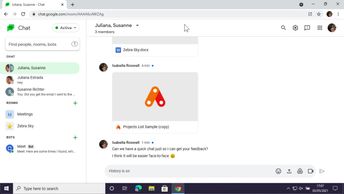Productivity & Collaboration Tools Google Google Workspace Google Chat
Once you've created chats and rooms you can start sending messages in Google Chat. Chat makes it easy to illustrate your messages with emojis and get people's attention by sending mentions. You can collaborate on projects by sending files and starting video meetings from Chat. If you need to find a message or content sent in a chat use the Chat search tool. This course will also teach you how to configure various Chat settings as well as use Chat in Gmail and the desktop application.                 Â
| Objectives |
|---|
Google Chat 2021: Using & Customizing Google Chat
|