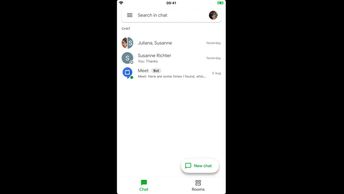Productivity & Collaboration Tools Google Google Workspace Google Chat
The Google Chat for iOS application lets you use all the tools and feature available for communicating and collaborating with your colleagues. This course will show you how to use the app on your iOS device to be able to create rooms and chats and manage them easily. You will also learn how to share and send files, photos, video meetings and events. Learn how to search for conversation content with the search tool and configure the app settings to optimize your experience.
| Objectives |
|---|
Google Chat 2021: Using Google Chat for iOS
|