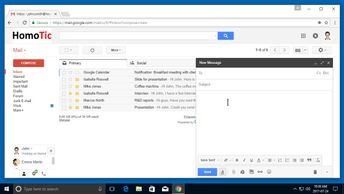Productivity & Collaboration Tools Google Google Workspace Gmail (No Assessments)
Become familiar with Gmail's functions such as sending, receiving, forwarding, and saving your emails. Also learn how to send and open attachments, modify send settings and create an out-of-office reply.
| Objectives |
|---|
Gmail for Web: Sending & Receiving Emails
|