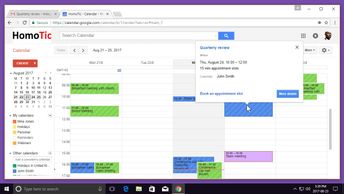Productivity & Collaboration Tools Google Google Workspace Gmail (No Assessments)
Learn how to create events and reminders and manage and personalize your Google Calendar, an app that integrates with Gmail.
| Objectives |
Gmail for Web: Using the Calendar Tools - navigate the Gmail calendar tool
- create an event on your Gmail calendar
- manage event information on your Gmail calendar
- create a regular event on your Gmail calendar
- send event invitations with Gmail
- schedule meetings according to contact availability through your Gmail calendar
- respond to event invitations through Gmail and Google Calendar
- create a reminder through Google Calendar
- create an event from Gmail
- create one or more calendars with the Google Calendar tool
- add colleagues' calendars to your Google Calendar application
- share your calendar with your Gmail contacts
- create and share appointment availability slots on your Google Calendar
- reserve a meeting time on an appointment slot shared from a colleague's calendar
- search through the events on your Gmail calendar
- print out your Gmail calendar
- modify your Gmail calendar options
- modify the view of your Gmail calendar
|