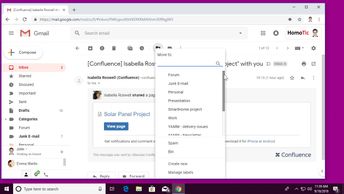Collections Essentials Gmail Gmail Web
Professional or personal, it's important to keep your Gmail inbox organized. Learn how to manage your emails by creating labels and filtering out unwanted emails and spam. You'll also discover the new Snooze tool, which allows you to temporarily remove an email you have received, in order to deal with it at a later time.
| Objectives |
|---|
The New Gmail: Organizing Emails
|