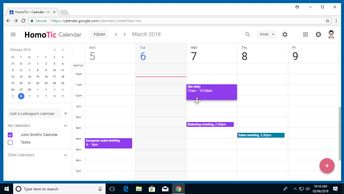Productivity & Collaboration Tools Google Google Workspace Gmail Web
Get to grips with the new Google Calendar UI, and learn how to create events and reminders, as well as manage and personalize your calendar settings.
| Objectives |
|---|
The New Gmail: Using the Calendar Tools
|