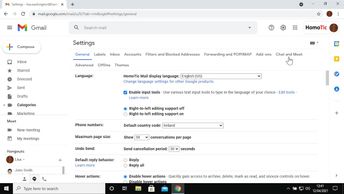Whether your Gmail account is a professional or personal one, it's important to keep your inbox organized. In this course, you'll see how to select emails and use Hover actions to manage your emails. Discover how to archive, mute, delete and snooze messages to have better control of what appears in your inbox. And to protect your account, learn how to report spam and phishing emails, as well as block users. Gmail offers several tools to help organize your messages. You can move emails to different folders and tabs. See how to create labels and apply them to your emails. It's also possible to mark messages using stars to highlight important emails. If you're absent, learn how to create an out of office message to inform people you're not available.
| Objectives |
|---|
Gmail 2021: Organizing Emails
|