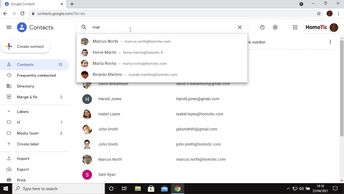Productivity & Collaboration Tools Google Google Workspace Gmail 2021
A key feature of Gmail is its integration with Google Contacts. From the Gmail interface, you can access contact information using the side panel. In this course, you'll see how to use the Google Contacts interface. It's possible to add and manage contacts, as well as send messages to them. Explore different ways to organize your contacts and learn how to export or import contacts. If you want one of your colleagues to manage your contacts, you can add their account via the delegation settings. Discover how to use Google Sheet add-ons to send mail out to your contacts and see how to adjust Contact's settings.
| Objectives |
|---|
Gmail 2021: Using the Contact Tools
|