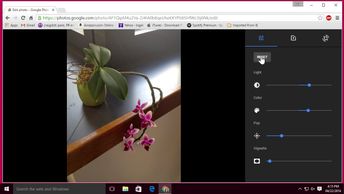Productivity & Collaboration Tools Google Google Workspace Google Photos
To start using Google Photos, you need to upload your photos. Discover how to upload and edit photos using Google Photos.
| Objectives |
|---|
Google Photos: Uploading & Editing Photos
|