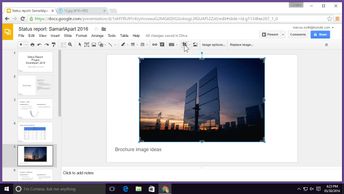Productivity & Collaboration Tools Google Google Workspace Google Slides
A professional looking presentation typically contains more than just text. Discover how to illustrate presentations, including inserting shapes, organizing items, working with media, and adding hyperlinks.
| Objectives |
|---|
Google Slides: Illustrating Presentations
|