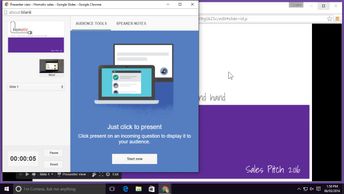Productivity & Collaboration Tools Google Google Workspace Google Slides
Complete your Google Slides presentation by adding some finishing touches. Discover how to prepare and deliver slideshows, including adding animation and speaker's notes, and using slide show mode and presenter tools.
| Objectives |
|---|
Google Slides: Preparing & Delivering Slideshows
|