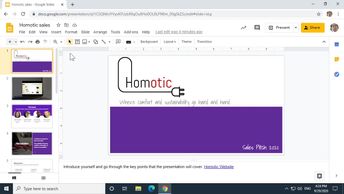Productivity & Collaboration Tools Google Google Workspace Google Slides
Google Slides is a powerful application offered by Google to create, edit, and show your presentations. For getting started, it is useful to know how to access and login to the application.
In this course, discover how to navigate the interface to find your recently created presentations. You will also learn how to create new presentations from a blank document or a template, as well as to insert, skip, or delete slides.
Lastly, learn how to work with multiple presentations and customize the display by using the zoom tool or hiding menus.
| Objectives |
|---|
Google Slides: Getting Access & Using the app
|