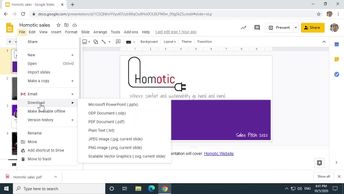Productivity & Collaboration Tools Google Google Workspace Google Slides
Google Slides presentations are automatically saved. In this course, you will see how to save a copy, rename your presentation, and use the history version to easily restore older versions of your document.
Discover how to export your presentation into different formats, such as PDF, how to import a presentation, and how to print a presentation. Finally, learn how to enhance the presentation of your data, by creating, editing, and formatting tables in Google Slides.
| Objectives |
|---|
Google Slides: Saving, printing and working with slides
|