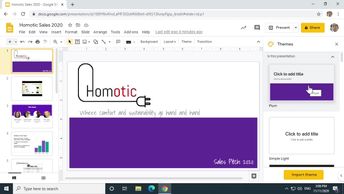In this course, discover all features available for the customization of your presentations in Google Slides.
First, learn how to access the template gallery to create presentations that have a template, you will also learn how to access templates that have already been saved by your organization.
This video also includes how to create, and work with master slides and layouts and how to customize presentations when using them. See how to access the master editor to customize fonts, colors, backgrounds, and other items in a master slide or a specific slide layout. You will also learn how to duplicate and create new slide layouts.
Lastly, discover how to customize your existing presentations with default and customized themes and how to insert links to specific slides in Google Slides.
| Objectives |
|---|
Google Slides: Formatting and shaping your document
|