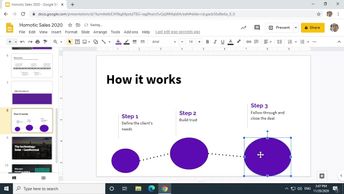Productivity & Collaboration Tools Google Google Workspace Google Slides
In this course, you are going to learn how to illustrate and enhance your documents in different ways. See how to create diagrams by inserting, selecting, moving, and organizing groups and how to ungroup shapes. You are also going to see how to insert an image from your computer or from the web as well as edit it, how to insert multimedia files, hyperlinks and charts in this course.
| Objectives |
|---|
Google Slides: Illustrating and enhancing your document
|