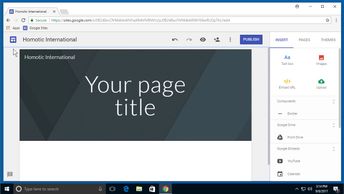Productivity & Collaboration Tools Google Google Workspace Google Sites
Like any Google service, to begin using Google Sites you'll need to sign in to your Google account. Once signed in, you'll need to get to grips with the Google Sites interface, learn how to create new sites, and begin adding pages.
| Objectives |
|---|
Google Sites for Web: Creating Sites
|