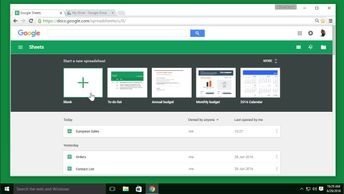Productivity & Collaboration Tools Google Google Workspace Google Sheets
Get started working with Google Sheets documents. Discover how to create, open, import, save, and protect your spreadsheets, as well as how to export, download, and print your documents.
| Objectives |
|---|
Google Sheets: Creating, Opening & Saving Documents
|