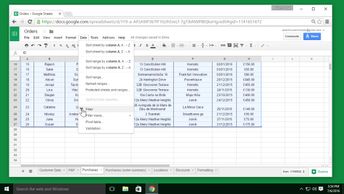Productivity & Collaboration Tools Google Google Workspace Google Sheets
There are times you may only want to work with particular data in a spreadsheet. Discover how to use the Google Sheets tools to find and replace data, sort data, and use filters and filter views to display only specific data.
| Objectives |
|---|
Google Sheets: Finding, Sorting & Filtering Data
|