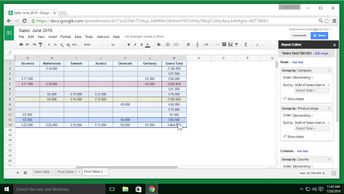Productivity & Collaboration Tools Google Google Workspace Google Sheets
Analyze data efficiently using the built-in features of Google Sheets. Discover how to work with pivot tables, including formatting, sorting, filtering, adding calculated fields, and copying and exporting pivot tables.
| Objectives |
|---|
Google Sheets: Pivot Tables
|