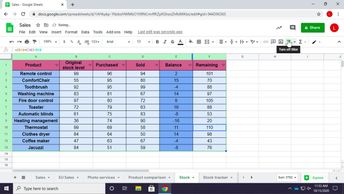Productivity & Collaboration Tools Google Google Apps Google Sheets 2020
There are times you may only want to work with particular data in a spreadsheet. Discover how to use the Google Sheets tools to easily find and replace data.
You will also learn how to sort your data and use filters to display only the data you need.
Google Sheets includes other advanced options for sorting and filtering data with colors and conditions.
In this course, you will discover other tools for filtering your data, such as filter views and slicers. Finally, learn how to group and ungroup your data to choose the information you want to display.
| Objectives |
|---|
Google Sheets: Finding, Sorting & Filtering Data
|