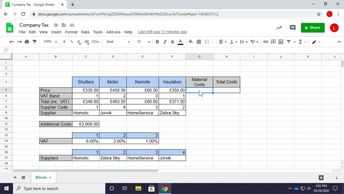Productivity & Collaboration Tools Google Google Apps Google Sheets 2020
This course will focus on manipulating data and performing basic calculations using formulas in Google Sheets.
First, discover how to manually select and use formulas in a cell, as well as to get access to the full list of functions available in Google Sheets.
You will also see how to copy formulas to quickly fill out a table. Other functions will allow you to rank, count, and round values in a sheet. Google Sheets' functions are useful for manipulating text as well. For example, to replace specific characters or a text string. Finally, learn how to create formulas to generate random numbers and remove whitespace.
| Objectives |
|---|
Google Sheets: Using Basic Formulas
|