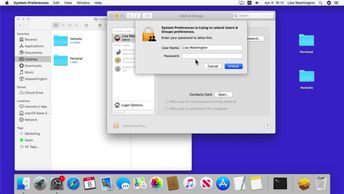Productivity & Collaboration Tools Apple Mac OS X macOS Catalina
When multiple users share a device, each user should have their own account. Discover how to add, edit, and manage user accounts on macOS Catalina, as well as how to configure parental controls with Screen Time.
| Objectives |
|---|
macOS Catalina: Managing User Accounts
|