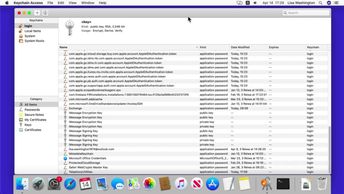Productivity & Collaboration Tools Apple Mac OS X macOS Catalina
Securing personal data is always an important consideration. In this course you will discover how to use the Keychain application on macOS Catalina to manage and protect your passwords. You will also learn how to use FileVault to encrypt your files. Lastly, you will see how to configure a firewall to set up additional protection when browsing the internet.
| Objectives |
|---|
macOS Catalina: Protecting User Data
|