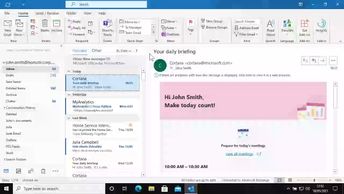Productivity & Collaboration Tools Office 365 Outlook Office 365
Outlook includes everything you need to keep track of your emails and find messages very quickly with flagging, tagging, categorizing, sorting and filtering.
| Objectives |
|---|
Outlook Microsoft 365: Tagging, sorting and filtering emails
|