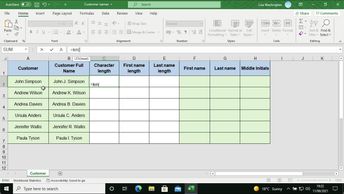Productivity & Collaboration Tools Microsoft Office 365 Excel 365
To configure how your data displays, you can use the various built-in formatting options in Excel 365, or create your own. In this course, you will learn how to use formulas to separate data entries into various cells as well as to modify the case of your text. In addition, you will find out how to create custom formats for text and date or time values â including how to create custom color formatting for data entries. You will explore how to create randomized values, rank values; and round numbers up or down. Finally, you will explore how to use formulas to make substitutions or replacements for values.
| Objectives |
|---|
Excel 365: Customizing text & number formats
|