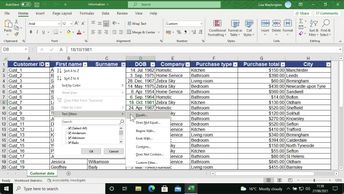Excel 365 includes various sort and filtering tools, which you can use to analyze the data in a worksheet. You can use these tools to organize and choose what values are shown in a range. The key concepts in this course include how to use filter tools and how to remove duplicate values in a data range. See how to use column filters to filter data and apply multiple filters to values in a worksheet. Create filter arguments using text and number data types to show values that meet defined filter criteria. Finally, you will learn how to sort and filter data according to their background fill color; sort data in a worksheet according to a specific data type; customize the sort options; apply multiple criteria and sort levels, and create and use custom sort lists.
| Objectives |
|---|
Excel 365: Filtering and sorting data
|