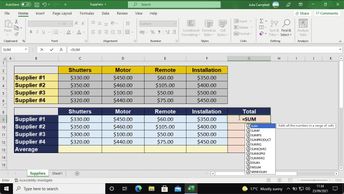Productivity & Collaboration Tools Microsoft Office 365 Excel 365
A wide variety of Excel 365 tools can be used to retrieve, return, and calculate data. In this course, you will explore how to use formulas to retrieve specific types of information as well as how to automate and simplify calculations with lookup tools.
Key concepts covered include how to automate formulas using the Fill Down tool, how to use formulas to extract date values, and perform calculations by using dates. Next, you will learn how to use VLOOKUP and HLOOKUP formulas to cross-reference data lists and check for missing values; how to find a value in a double-entry table; and how to create automatic reports summarizing a data table with the SUMPRODUCT formula.
Key concepts covered include how to automate formulas using the Fill Down tool, how to use formulas to extract date values, and perform calculations by using dates. Next, you will learn how to use VLOOKUP and HLOOKUP formulas to cross-reference data lists and check for missing values; how to find a value in a double-entry table; and how to create automatic reports summarizing a data table with the SUMPRODUCT formula.
| Objectives |
|---|
Excel 365: Finding and analyzing data with formulas
|