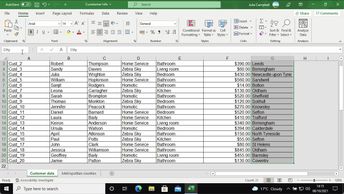Productivity & Collaboration Tools Microsoft Office 365 Excel 365
In Excel 365, manipulating data requires knowing how to reference cells. This involves using cell coordinates to extract a specified cell's value. You can reference individual cells, a range of cells, or entire columns and rows.
In this course, you will learn about absolute and relative cell references and how to use data references across multiple worksheets. Key concepts covered in this course include how to reference cells in your Excel worksheet; how to use data across multiple worksheets to reference data for formulas; and how to define absolute and relative cell references. Next, you will learn how to work with named ranges to refer to data and facilitate calculations, how to use cell references indirectly, and how to perform calculations using constant values.
In this course, you will learn about absolute and relative cell references and how to use data references across multiple worksheets. Key concepts covered in this course include how to reference cells in your Excel worksheet; how to use data across multiple worksheets to reference data for formulas; and how to define absolute and relative cell references. Next, you will learn how to work with named ranges to refer to data and facilitate calculations, how to use cell references indirectly, and how to perform calculations using constant values.
| Objectives |
|---|
Excel 365: Referencing data
|