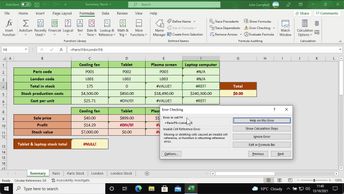Discover how to go further with your Excel 365 content by understanding the potential for formula errors. See how to use error checking and formula auditing tools, use the Goal Seek tool to let Excel 365 update variables for a formula to meet a specific outcome, and use the Watch Window tool to monitor data entries stored in different locations. Key concepts in this course include how to identify formula errors and understand the wide range of error messages. You will also learn how to check for and evaluate formulas in a workbook and how to use the Goal Seek tool to change constraints and variables to optimize your data values accordingly. Finally, you will explore how to use the Watch Window tool to monitor specific data entries, even from other workbooks.
| Objectives |
|---|
Excel 365: Solving data problems
|