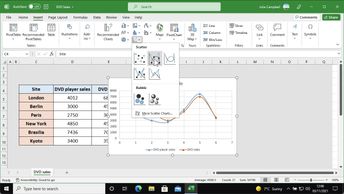Productivity & Collaboration Tools Microsoft Office 365 Excel 365
Analyze and present your Excel data in a more visually appealing way using Excel 365's various chart types. In this course, you will learn how to work with different chart types; and how to change a chart's appearance using the chart formatting tools. Next, you will learn how to edit a chart's data series and customize the chart's titles, labels, and axes. You will also see how to save a chart type or chart formatting choice as a template to make it easier to use and include in future spreadsheets.
| Objectives |
|---|
Excel 365: Creating advanced charts in Excel 365
|