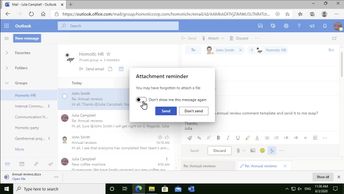Productivity & Collaboration Tools Office 365 Office 365 Groups
In this course you are going to see how to use group messages in Microsoft 365 Groups. To start, you will see how to open, read as well as reply to messages. You will also see how to format messages and insert an array of elements such as hyperlinks, tables and more. In order to improve group interactions, see how to mention people. Managing message options, inserting images and documents will also be covered in this course.
| Objectives |
|---|
Microsoft 365 Groups: Using Group Messages
|