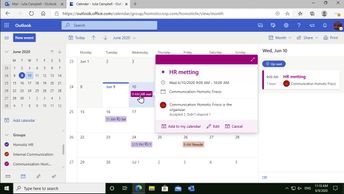Productivity & Collaboration Tools Microsoft Office 365 Office 365 Groups
In order to optimize your workflow with Microsoft 365 Groups, you can rely on different tools, such as the calendar. With a group calendar, you can organize events to collaborate with your team. In this course you will see how to create events as well as how to use, manage, share and print your group calendar. You'll also see how to use the notebook, view settings and find your group files.
| Objectives |
|---|
Microsoft 365 Groups: Optimizing your Workflow with Groups
|