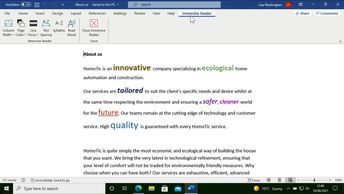Productivity & Collaboration Tools Microsoft Office 365 Word Microsoft 365
Word 365 tools allow users to perform multiple tasks, as reading, editing and reviewing documents. In this course, you will learn how to navigate in a Word document by using the scroll bar and other navigation shortcuts.
Next, you will discover how to use the different views and modes options to display documents. You will also learn how to focus on reading text, a web view, and views for planning and drafting. Finally, this course examines how to use the Navigation pane to move through a document and to jump to specific headings or pages.
Next, you will discover how to use the different views and modes options to display documents. You will also learn how to focus on reading text, a web view, and views for planning and drafting. Finally, this course examines how to use the Navigation pane to move through a document and to jump to specific headings or pages.
| Objectives |
|---|
Word 365: Browsing documents
|