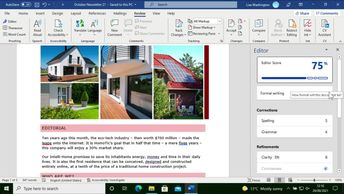Productivity & Collaboration Tools Microsoft Office 365 Word Microsoft 365
Explore the many ways to proof your documents in Word 365. In this course, learn how to proof and correct your document by using the Editor. Next, discover how to configure the spell check options and the AutoCorrect settings which are both useful in correcting your document. Then you will be able to track document changes and manage changes in a document, which is especially handy when there are several users editing the document. You will also discover how to annotate your document via the Draw tab. If you are working on multiple versions of a document, learn how to compare two documents and merge multiple documents. Lastly, you will discover how to adjust your document's protection settings to apply additional security measures.
| Objectives |
|---|
Word 365: Proofing documents
|